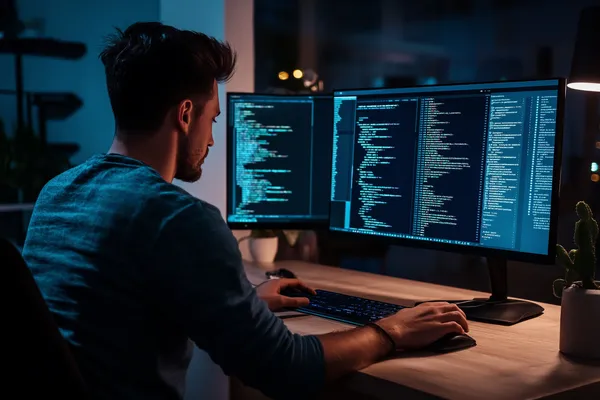The default import syntax, import x from 'y' has few caveats:
- You can’t call it conditionally at runtime (e.g. inside if statements).
- You can’t load the module at runtime on demand (can’t lazy load).
- The import path must be a string, it can't be a variable.
Dynamic import solves these issues.
Syntax
import(modulePath);
It returns a promise which resolves into an object containing all the exports of that module.
For e.g.
Suppose you have a module named custom:
// custom.js
export const a = 1;
export const b = 2;
const c = 3;
export default c;
You can dynamically import this module like below:
import('./custom').then((module) => {
const a = module.a;
const b = module.b;
const c = module.default;
});
// or by using async, await
async function foo() {
const { a, b, default: c } = await import('custom');
}
You can use React.lazy with dynamic imports to lazy load components when they are rendered for the first time.